Working with the DWO » The graph-draw-tool
The graph-draw-tool looks like this.
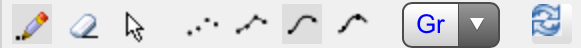
If the graph-draw-tool is underneath a coordinate system, you can plot graphs yourself.
The buttons have the following functions:
 Plot points in the coordinate system.
Plot points in the coordinate system.
 Remove points from the coordinate system.
Remove points from the coordinate system.
 Move points in the coordinate system.
Move points in the coordinate system.
 Show only points (no graph)
Show only points (no graph)
 Plots a straight line from point to point.
Plots a straight line from point to point.
 Plots a smooth line through the points.
Plots a smooth line through the points.
 Plots a smooth line through the points which is extrapolated.
Plots a smooth line through the points which is extrapolated.
 You can select Graph 2 and Graph 3 with this drop-down list. This way you can plot (or change) a green (Graph 2) and a red (Graph 3) graph.
You can select Graph 2 and Graph 3 with this drop-down list. This way you can plot (or change) a green (Graph 2) and a red (Graph 3) graph.
 Deletes everything of the colour which is selected with the
Deletes everything of the colour which is selected with the  drop-down list from the coordinate system.
drop-down list from the coordinate system.
On a tablet this often works faster than using the eraser or mouse pointer to change the graph!